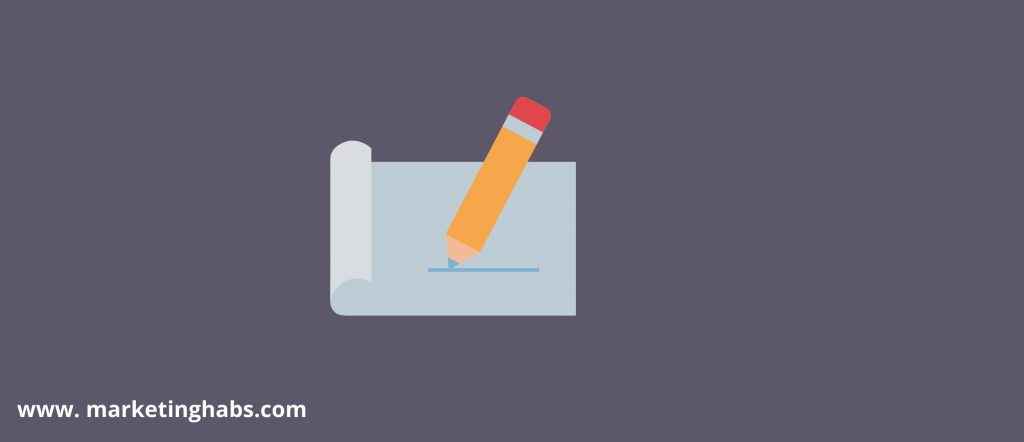Creating an online presence for our businesses is necessary now, but should we ignore our local listings? Definitely not So, the question what is Local SEO (Search Engine Optimization)?
I will put it this way what if I want an ad agency in my local area? For instance, I’m looking for an agency located in New York. I will search on Google “Best agencies in New York,” the agencies that are on the top are done by local SEO or adding their businesses on Google Maps.
In my previous blog, I have fully described all the tools needed for keyword research to keep them in mind, and I will walk you through how you can be at the top of those listings.
Do you know 80% of the searches done by local intention lead to more sales! How good is that? Another research that I would like to discuss here is that 84% of people use local searches for finding businesses than directly using their website.
After knowing these interesting stats, we can do what we can do to improve our local SEO rankings?
Hopefully, Google has made it easy for all of us. Now we only need to register for a Google My Business account and start optimizing our business locally.
- Register yourself:
Assuming that you have Signed in to Google, my business, if not, Sign In here. After you have signed in and added all the information asked by Google My Business, let’s verify our business account to get started.
- Verify Google My Business Account:
This step is an important step to get started. After signing up as a business on Google, you will have to verify your business to get going.
You will be provided 2 options to verify your account, and one method is that Google will post a code to your business address, the second method is to get a code by phone.
- Claim your Business:
After you have verified your business claim, it is your business. An easy way to do this is to open your listing on Google and click the Option “Own this Business.” That’s it, your business is claimed!
- Add Business Info:
The next step towards your Local SEO ranking is adding your business information to your account.
- Business Hours:
This is the point where the customer has seen your listing and wants to connect with you. If your business hours are not mentioned, they will get confused or may reach you at the wrong time. Clearly, we all don’t want it to happen. So add the hours that your business operates.
- Add your Business categories:
Last but not least, don’t forget to add some categories. After adding your basic information about the business, move towards the services section. There you will have to add services your business offers and under them come subcategories.
Sub Categories plays the role of keywords. You can as many keywords as you think are relevant to the business. By adding them, when people search for your business, they will be able to find your business if your keywords and business categories match.
- Add Photos:
Maybe some of you will be wondering why adding photos on Google Listing is important? You are all aware that people don’t buy your product or service unless they know about you.
These images help the customer to make a more informed decision about your brand.